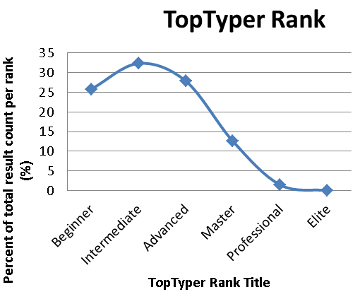TopTyper Courses
Create your own typing course with slides of content and actual typing practices
Share the courses on websites, emails or popular social networks with a simple link
To start you can add a new slide and then simply remove this default one
Typing Practice Modules
The Typing module can be edited to contain your own practice text
Use the buttons above to create your first touch typing course
This is the sample description of the default text.
A cocktail is an alcoholic mixed drink that contains two or more ingredients-at least one of the ingredients must be a spirit. Cocktails were originally a mixture of spirits, sugar, water, and bitters. The word has come to mean almost any mixed drink that contains alcohol. A cocktail today usually contains one or more kinds of spirit and one or more mixers, such as sodaor fruit juice. Additional ingredients may be sugar, honey, milk, cream, and various herbs. Cocktails became less popular in the late 1960s and in the 1970s, as other recreational drugs became common. In the 1980s, cocktails again became popular, with vodka often substituted for gin in drinks such as the martini. Traditional cocktails and gin began to make a comeback in the 2000s.
60
3
233
Return visit to the endocrine clinic for acquired hypothyroidism, papillary carcinoma of the thyroid gland status post total thyroidectomy in 1992, and diabetes mellitus.
PROBLEM LIST:
1. Acquired hypothyroidism.
2. Papillary carcinoma of the thyroid gland, status post total thyroidectomy in 1992.
3. Diabetes mellitus.
4. Insomnia with sleep apnea.
HISTORY OF PRESENT ILLNESS: This is a return visit to the endocrine clinic for the patient with history as noted above. She is 45 years old. Her last visit was about 6 months ago. Since that time, the patient states her health has remained unchanged. Currently, primary complaint is one of fatigue that she feels throughout the day. She states, however, she is doing well with CPAP and wakes up feeling refreshed but tends to tire out later in the day. In terms of her thyroid issues, the patient states that she is not having signs or symptoms of thyroid excess or hypothyroidism. She is not reporting temperature intolerance, palpitations, muscle weakness, tremors, nausea, vomiting, constipation, hyperdefecation or diarrhea. Her weight has been stable. She is not reporting proximal muscle weakness.
CURRENT MEDICATIONS:
1. Levothyroxine 125 micrograms p.o. once daily.
2. CPAP.
3. Glucotrol.
4. Avandamet.
5. Synthroid.
6. Byetta injected twice daily.
REVIEW OF SYSTEMS: As stated in the HPI. She is not reporting polyuria, polydipsia or polyphagia. She is not reporting fevers, chills, sweats, visual acuity changes, nausea, vomiting, constipation or diarrhea. She is not having any lightheadedness, weakness, chest pain, shortness of breath, difficulty breathing, orthopnea or dyspnea on exertion.
PHYSICAL EXAMINATION:
GENERAL: She is an overweight, very pleasant woman, in no acute distress. VITAL SIGNS: Temperature 96.9, pulse 85, respirations not counted, blood pressure 135/65, and weight 85.7 kg. NECK: Reveals well healed surgical scar in the anteroinferior aspect of the neck. There is no palpable thyroid tissue noted on this examination today. There is no lymphadenopathy. THORAX: Reveals lungs that are clear, PA and lateral, without adventitious sounds. CARDIOVASCULAR: Demonstrated regular rate and rhythm. S1 and S2 without murmur. No S3, no S4 is auscultated. EXTREMITIES: Deep tendon reflexes 2 /4 without a delayed relaxation phase. No fine resting tremor of the outstretched upper extremity. SKIN, HAIR, AND NAILS: All are unremarkable.
LABORATORY DATABASE: Lab data on 08/29/07 showed the following: Thyroglobulin quantitative less than 0.5 and thyroglobulin antibody less than 20, free T4 1.35, and TSH suppressed at 0.121.
ASSESSMENT AND PLAN:
This is a 45-year-old woman with history as noted above.
1. Acquired hypothyroidism, status post total thyroidectomy for papillary carcinoma in 1992.
2. Plan to continue following thyroglobulin levels.
3. Plan to obtain a free T4, TSH, and thyroglobulin levels today.
4. Have the patient call the clinic next week for followup and continued management of her hypothyroid state.
5. Plan today is to repeat her thyroid function studies. This case was discussed with Dr. X and the recommendation. We are giving the patient today is for us to taper her medication to get her TSH somewhere between 0.41 or less. Therefore, labs have been drawn. We plan to see the patient back in approximately 6 months or sooner. A repeat body scan will not been done, the one in 03/06 was negative.
Basics
Definition of Touch Typing
What is touch typing?
Touch typing is a skill that uses muscle memory for
identification of keys on the keyboard without the aid of vision.
Why do we learn touch typing?
Touch typing allows you to use all ten fingers in a rapid
sequential order and thus enables a very high-speed data communications.
Touch typing has many other advantages that we will look at next.
Advantages
A high degree of accuracy, readability and clarity of written texts.
The higher speed of data entry than other methods.
The possibility of learning new spelling of
foreign or technical terms by using the natural patterns of pressing
letters on the keyboard.
Reduces the physical effort in terms of physical strain and concentration that we use for typing.
Makes it easier to edit text.
We do not need such a high ability of visual perception, it is not necessary to constantly look at the keyboard.
Hand writing is more demanding than simply pressing a key on the keyboard.
We can edit texts later on compared to hand written and other content.
We can concentrate on the content quality visible on the screen instead of concentrating on the keyboard.
At the end of the day we are less exhausted and more productive.
Differences in typing skill
Time between two consecutive pressing of keys.
The duration of the keystroke.
Typing speed.
Frequency of errors, which represents the frequency of backspaces.
Frequency of the use of extra keys on the keyboard.
The sequence of letting keys go while in pressed state.
The applied force when pressing keys.
Characteristics of typing can also be used for verification or sometimes even to identify of persons.
What to know before learning
Learning of touch typing without prior
knowledge can be quite challenging. At the beginning we are often faster
typing on the keyboard by the use of the hunt-and-peck method. In the
long run it is better to invest time in the learning of touch typing, it
brings better results.
Touch typing is learned gradually with training, but first we need to know the basics, which you'll get to know next.
Home row
Touch typing starts with the positioning of
fingers on the keyboard, which is called the "home row" and the keys
that we place our fingers on are called "home keys". The home keys are
found in the middle of the keyboard, most equally distanced from other
keys. The "home keys" consist from the keys: "asdfjkl;" (from left to
right). The letters F and J have little bumps on them, so they can be
easely located!
The fingers always flow from those eight keys to the other keys on the keyboard.
Proper body posture
Proper body posture improves typing results and reduces overall body strain.
Straight head
Relaxed shoulders
Elbows close to the body
Fingers in natural curved position
Feet flat on the floor
Legs should not be crossed
Additional information on the learning process
For the learning of touch typing is
important: manual dexterity, coordination, fine motoric ability, the
ability to temporary concentration on a specific task and usually for
children the size of their fingers.
At the beginning we often pay more attention
to the spelling of words, by which we use appropriate fingers to press
the corresponding key.
For learning touch typing, it is necessary to quit any different typing habits (which presumably takes 12 hours of learning).
Typing on a laptop?
It is more challenging to type on a laptop than on a
separate keyboard. Fingers at laptop are more elevated. The position of
the keys are more compact, surface of the keypad itself is flatter.
How to train
For touch typing we use special applications
which enable us to train and get feedback on our typing skill in the
form of evaluation and error display. We train by retyping text content
or by using special textual lections.
The room should be properly lit. The windows
should be behind the computer screen and there should not be any glare
from the light or sun.
When training we should have regular breaks which should be at least 10 minutes once each hour.
Cant manage to keep your eyes off keyboard?
Learning to touch type is like learning to swim; we cant
learn it without jumping in the water or stop looking at the keyboard.
Expectations
Office, administrative work and secretarial
jobs often require the ability to type at 60 words per minute or more.
Some jobs also require accuracy of typing, which is usually above 90%.
The reading ability also affects typing. You can only focus 100% at 4 to 5 letters of each word.
More information
The limitation of typing are not the motorical skills but the cognitive ability.
The speed record at touch typing is 150wpm
for 50 minutes long typing, while sometimes also 170wpm and in some
moments even up to 212wpm.
There are different keyboard layouts such as Dvorak, but far the most popular is QWERTY.
Different keyboards dont offer significant typing advantages, at least for majority.